
Module 3 Unit 4A - Adding Math Formulas (Optional)#
Unit Learning Objectives#
By the end of this unit, you will be able to
Create a math equation in a notebook
Math Basics#
As with italics, and bold text, you can get “math mode” in your text by surrounding it with the special character $, which is the dollar sign. For instance, we see one cell in the notebook with the familiar Pythagoras formula:
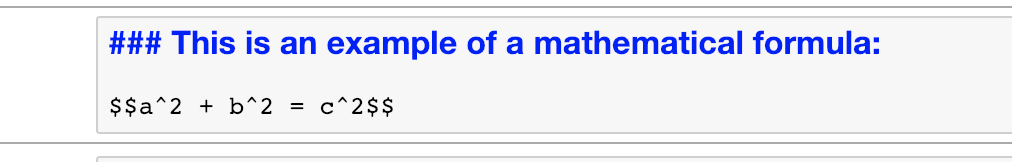
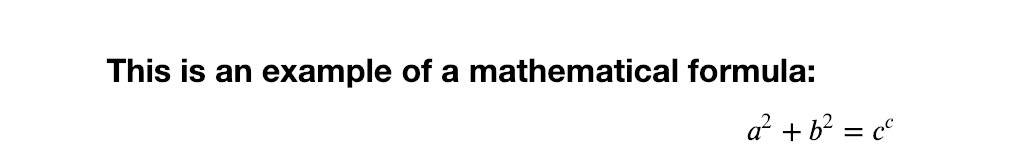
The double dollar sign $$ marks the start and end of a mathematical formula. This is written in nice language called LaTeX, which is a very powerful system for writing elegant mathematics. You can read more about it online.
Optional Activity#
Can you write the equation for a line, like y = mx +b, in the proper math format?
Why might you use math formulas in your class, if it’s not a math class?
One hashtag # gives a header. Try two ## or three ### or more, to see what happens
Markdown can even do tables. Can you search the web to learn how to make a simple table?

