
%%html
<script>
function code_toggle() {
if (code_shown){
$('div.input').hide('500');
$('#toggleButton').val('Show Code')
} else {
$('div.input').show('500');
$('#toggleButton').val('Hide Code')
}
code_shown = !code_shown
}
$( document ).ready(function(){
code_shown=false;
$('div.input').hide()
});
</script>
<p> Code is hidden for ease of viewing. Click the Show/Hide button to see. </>
<form action="javascript:code_toggle()"><input type="submit" id="toggleButton" value="Show Code"></form>
<b>To begin the notebook, click Kernel then click Restart & Run All. </b>
Code is hidden for ease of viewing. Click the Show/Hide button to see.
To begin the notebook, click Kernel then click Restart & Run All.import string
import re
import collections
import numpy as np
import pandas as pd
import matplotlib.pyplot as plt
import matplotlib.patches as patches
from ipywidgets import widgets , interact
from IPython.display import display, Markdown
# Took relevant classes from main pycipher repo to avoid having to install pycipher
# Link: https://github.com/jameslyons/pycipher
class Cipher(object):
def encipher(self,string):
return string
def decipher(self,string):
return string
def a2i(self,ch):
ch = ch.upper()
arr = {'A':0,'B':1,'C':2,'D':3,'E':4,'F':5,'G':6,'H':7,'I':8,'J':9,'K':10,
'L':11,'M':12,'N':13,'O':14,'P':15,'Q':16,'R':17,'S':18,'T':19,'U':20,
'V':21,'W':22,'X':23,'Y':24,'Z':25}
return arr[ch]
def i2a(self,i):
i = i%26
arr = ('A','B','C','D','E','F','G','H','I','J','K','L','M','N','O','P','Q','R','S','T','U','V','W','X','Y','Z')
return arr[i]
def remove_punctuation(self,text,filter='[^A-Z]'):
return re.sub(filter,'',text.upper())
class Caesar(Cipher):
def __init__(self,key=13):
self.key = key % 26
def encipher(self,string,keep_punct=False):
if not keep_punct: string = self.remove_punctuation(string)
ret = ''
for c in string:
if c.isalpha(): ret += self.i2a( self.a2i(c) + self.key )
else: ret += c
return ret
# Function: Counts occurences of letters in a string
# Input: text_string : string
# Output: text_dict : dictionary
# Notes:
# Ignores special symbols and numbers.
# Counts upper and lower case as the same.
# Output key representation is upper case.
# def text_dict(text_string):
# text_dict = {}
# text_string = text_string.upper()
# alphabet_string = string.ascii_uppercase
# # Iterate through every character in the text string, if it's a character, check if it's already in the
# # dictionary, if it is, increment its count by one. Otherwise, start its count by one.
# for character in text_string:
# if character in alphabet_string:
# if character in text_dict:
# text_dict[character] = text_dict[character] + 1
# else:
# text_dict[character] = 1
# return text_dict
def text_dict(text_string):
# Ignore non-alphabetical characters, make the remaining characters in upper case
text_string = text_string.upper()
text_string = re.sub('[^a-zA-Z]+', '', text_string)
# Count occurence of letters
d = collections.defaultdict(int)
for c in text_string:
d[c] += 1
return d
# Function: Gets frequency of letters in an alphabet dictionary.
# Input: text_dict : dictionary
# Output: freq_dict : dictionary
def find_freq(text_dict):
total_character_count = 0
freq_dict = {}
for character in text_dict:
total_character_count += text_dict[character]
for character in text_dict:
freq_dict[character] = text_dict[character]/total_character_count
return freq_dict
# Function: Displays bar plot.
# Input: title_string : string , input_dict : dictionary , bar_color : string
def display_bar_plot(title_string,input_dict,bar_color):
plt.figure( figsize=(17,5) )
bars = plt.bar( range(len(input_dict)) , list(input_dict.values()) , align='center' , color=bar_color , alpha=1, edgecolor='black', hatch='//')
plt.xticks( range(len(input_dict)) , list(input_dict.keys()) )
plt.xlabel('Letters', fontsize = 15)
plt.ylabel('Frequency', fontsize = 15)
plt.title(title_string, fontsize = 17)
plt.show()
# Function: Converts decimal representation to percentange of frequencies in a dictionary.
# Input: freq_dict : dictionary
# Output: freq_dict : dictionary
def freq_as_percent(freq_dict):
for key,value in freq_dict.items():
freq_dict[key] = '%.2f'%round(english_freq[key]*100,2)
return freq_dict
# Function: Orders dictionary by key.
# Input: input_dict : dictionary
# Output: output_dict : dictionary
def order_dict(input_dict):
series = pd.Series(input_dict)
order_series = series.sort_values(axis=0,ascending=False)
output_dict = order_series.to_dict()
return output_dict
# Function: Plots a stacked barplot based on two alphabet dictionaries.
# Input: title_string : string , input_dict_1 : dictionary, input_dict_2 : dictionary
# bar_color_1 : string, bar_color_2 : string
def stacked_barplots(title_string,input_dict_1,input_dict_2,bar_color_1,bar_color_2):
plt.figure( figsize=(17,5) )
english_bars = plt.bar( range(len(input_dict_1)) , list(input_dict_1.values()) , align='center' , color=bar_color_1 , alpha=1, edgecolor='black', hatch='//')
encrypted_bars = plt.bar( range(len(input_dict_2)) , list(input_dict_2.values()) , align='center' , color=bar_color_2 , alpha=1, edgecolor='black', hatch='//')
plt.xticks( range(len(input_dict_1)) , list(input_dict_1.keys()) )
plt.xlabel('Letters', fontsize = 15)
plt.ylabel('Frequency', fontsize = 15)
plt.title(title_string, fontsize = 17)
plt.legend( ('Usual English','Text Encrypted by Substitution Cipher') , fontsize = 15)
plt.show()
# Function: Count the total number of occurence of every letter in a dictionary and take their sum.
# Input: input_dict : dictionary
# Output: total_count : integer
def count_letters(input_dict):
total_count = 0
for element in input_dict:
total_count += input_dict[element]
return total_count
# Function: Display the letter count as a table (well, a dataframe..)
# Input: letter_dict : dictionary , row_title : string
def display_letter_count(letter_dict,row_title):
output_dataframe = pd.DataFrame([letter_dict])
output_dataframe.index = [row_title]
pd.set_option('display.max_columns',26)
display(output_dataframe)
# Function: For letters in the alphabet but not in the dictionary, give such letters a count of zero.
# Input: input_dict : dictionary
# Output: output_dict : dictionary
# Notes:
# The purpose of this is to keep the lengths of dictionaries the same, so when the double bar plot function
# is called, we don't run into issues of having different dictionary lengths.
def fill_zeroes(input_dict):
for letter in list(string.ascii_uppercase):
if(letter not in input_dict):
input_dict[letter] = 0
return input_dict
# Function: Plot two bars for every letter, one next to the other.
# Input: dict_1 : dictionary , dict_2 : dictionary
def double_bars_plot(dict_1,dict_2):
labels = list(string.ascii_uppercase)
N = len(english_freq)
X = np.arange(len(dict_1))
bar_width = 0.425
fig = plt.figure( figsize=(17,5) )
ax = plt.subplot(111)
ax.bar( (X) , dict_1.values(), bar_width, color='blue', align='center', hatch='//')
ax.bar( (X-bar_width) , dict_2.values(), bar_width, color='green', align='center', hatch='//')
ax.legend(('Usual English','Your Text'), fontsize = 15)
plt.xticks(X-(bar_width/2), dict_1.keys())
plt.xlabel('Character', fontsize = 15)
plt.ylabel('Frequency', fontsize = 15)
plt.title("Frequency Analysis", fontsize = 17)
plt.show()
# Dictionary for usual frequencies of characters in English. Source: from Wikipedia
english_freq = {'A':0.08167,'B':0.01492,'C':0.02782,'D':0.04253,'E':0.12702,'F':0.02228,'G':0.02015,'H':0.06094,
'I':0.06966,'J':0.00153,'K':0.00772,'L':0.04025,'M':0.02406,'N':0.06749,'O':0.07507,'P':0.01929,
'Q':0.00095,'R':0.05987,'S':0.06327,'T':0.09056,'U':0.02758,'V':0.00978,'W':0.02360,'X':0.00150,
'Y':0.01974,'Z':0.00074}
# Widget Functions & Packages
import ipywidgets as w
from ipywidgets import Button , Layout , interact
from IPython.display import Javascript, display
# Create a text box for user to input text
get_user_text = w.Textarea( value='', placeholder='Enter your text here.', description='', disabled=False , layout=Layout(width='100%', height='250px') )
# Create a slider to obtain shift integer from user
get_user_shift = w.IntSlider( value=7, min=1, max=26, step=1, description='Caesar Shift:', disabled=False, continuous_update=False, orientation='horizontal', readout=True, readout_format='d')
# Function: After clicking on a button prompt, the next cell is executed.
def rerun_cell(ev):
display(Javascript('IPython.notebook.execute_cell_range(IPython.notebook.get_selected_index()+1,IPython.notebook.get_selected_index()+2)'))
button_t = w.Button(button_style='info',description="Restart")
# Other Functions
def encrypt(shift,message):
return Caesar(shift).encipher(message)
# Caesar Cipher
def Caesar_cipher_map_display(shift):
# Alphabet list, unshifted numeric list, shifted numeric list.
alphabet_list = list(string.ascii_lowercase)
unshifted_alphabet = list( range(1,27) )
shifted_alphabet = list( map(lambda x: (x + shift) % 26, unshifted_alphabet) )
# Occurences of 0 are replaced by 26 after shifting to simplify demonstration.
zero_index = shifted_alphabet.index(0)
shifted_alphabet[zero_index] = 26
print("Plaintext Ciphertext")
for i in range(0,26):
alphabet_maps = " "*3 + str(alphabet_list[i]) + " "*6 + " → " + " "*6 + alphabet_list[ shifted_alphabet[i-1] % 26 ]
print( alphabet_maps )
def Caesar_cipher_map_display_ui(Shift):
Caesar_cipher_map_display(Shift)
Cryptography and Cyphers¶
What Is Cryptography?¶
Cryptography is the application and study of methods for secure communications in the presence of third parties (called adversaries). That is, how can we communicate messages in a confidential manner in such a way that only our intended readers can view the message?
The process of converting an ordinary message (called the plain text) into one that cannot be read (called the cipher text) is encryption. The reverse process of figuring out the plaintext message in a cipher text is called decryption. An important note to make here is that the process of encryption should not only assemble the plain text into a cipher text, but also handle the reverse. If this was not so, then such a method of encryption would not be of much use as our intended reader would not be able to read the message!
Cryptography concerns itself with a process by which an encrypted message is made non-readable, but is readable for the intended reader who decrypts it. But in the real world, there are always adversaries trying to decrypt messages not intended for them. This drives the progress in both the improvement of encryption and decryption techniques, as those willing to secure their messages find methods of better encryption and at the same time find methods of decryption to seek the weaknesses of current encryption methods today.
Historically, cryptography was based on this concept of message confidentiality. Encryption attempted to secure the secrecy of communications for spies, military leaders, and diplomats. But its modern usage has grown to encompass more than just the encryption of simple messages. We now use it for identity authentication, digital signatures, secure computation, banking, and the processing of online payment transactions.
Modular Arithmetic¶
What Is Modular Arithmetic?¶
Modular arithmetic is a system of arithmetic for integers. The main idea is that numbers “wrap around” once a certain value, called the modulus is reached.
Some familiar use of modular arithmetic is the 12-hour clock. Usual addition suggests that if it is 10:00 now, then 5 hours later it would be 15:00, since \(10 + 5 = 15\). But this is not the case, since in a 12-hour clock, the time “wraps around” every 12 hours. So the time is 3:00. In a 12-hour clock, the arithmetic used is modulo 12. Another familiar use of modular arithmetic is the modern calendar system (the Gregorian calendar), the arithmetic used is modulo 365 (or 366 during leap years).
Modular arithmetic can be demonstrated visually. Consider the following clockface below. In this clockface, we can work out \(6+3\) modulo \(7\) by starting at \(6\) then moving \(3\) spaces clockwise, which bring us to \(2\).
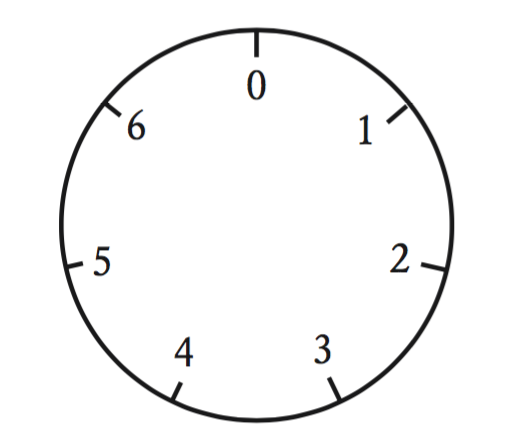
Exploration Question.¶
What do you think are some other usages of modular arithmetic in daily life?
Mathematics of Modular Arithmetic¶
In mathematics, we are familiar with the equality relation on the integers. The equality relation tells us that two integers are the same. For example, \(5=5\). The equality relation even tells us when two statements are the same, for example, \(3+7+1 = 9+2\). Some other relations that we may be familiar with are inequality relations such as: \(<,\leqslant,>\), and \(\geqslant\), for example \(3<5, 3\leqslant 5, 11 >3\), and \(11 \geqslant 11\).
With modular arithmetic, a different type of relation on the integers is used, called a congruence relation, denoted by \(\equiv\) (like the equals symbol, but with an extra horizontal bar). With the congruence relation, we can use operations such as addition and subtraction (there are other operations that are valid too, but we will be looking at modular arithmetic with the addition and subtraction operations).
We now introduce the formal definition as to when two integers \(a\) and \(b\) are congruent modulo \(n\).
Definition: For a positive integer \(n\), two numbers \(a\) and \(b\) are congruent modulo \(n\) if their difference \(a-b\) is a multiple of \(n\) (meaning, there is an integer \(k\) such that \(a-b =kn\)). We denote this congruence relation by: $\(a \equiv b \pmod{n}.\)$
Do not worry if you are struggling to understand the definition. Proceed on reading the examples below, as these examples should help in demystifying what the definition says.
Example 1.¶
Just as in our 12-hour clock example, 15:00 is the same as 3:00. This we would write mathematically as:
Here, we say that \(15\) and \(3\) are congruent modulo \(12\).
Remarks: The choice of modulo is essential! Here our choice is \(12\) as we are dealing with the 12-hour clock, but a different choice of modulo would require us to make some changes. We also remark that we are not multiplying \(3\) with \((\text{mod }{12})\). The modulo inside the parentheses is simply for bookkeeping purposes!
Example 2.¶
In the example above, we wrote \(15 \equiv 3 \pmod{12}\) to say that “\(15\) and \(3\) are congruent modulo \(12\)”. Using the definition, we see that this is so, since
where we have used \(a=15,b=3,k=1\), and \(n=12\) in the definition.
Example 2.¶
Using the definition, we again see that this is so since \(15-5=10=2\cdot 5\), so we used that \(a=15,b=5,k=2,n=5\).
Example 3.¶
We can simply write the statement above as \(35\equiv 5 \pmod{10}\), using \(a=35,b=5,k=7,n=5\) in the definition. Typically, in writing congruence relations between two integers, we want to reduce \(b\) to the smallest positive integer for which the congruence relation holds true.
Test your understanding by trying the exercises below!
Exercise 1.¶
Find the smallest positive integer \(b\) such that \(2 + 5 = b \pmod{3}\).
# Check if input is a positive integer
def is_int(val):
try:
int(val)
return True
except ValueError:
return False
# User prompt for exercise 1
q1_attempts = 0
exercise_1 = w.Text( placeholder='Enter your answer here.', description='', disabled=False )
display(exercise_1)
button_exercise_1 = w.Button(button_style='info',description="Enter", layout=Layout(width='15%', height='30px') )
button_exercise_1.on_click(rerun_cell)
display(button_exercise_1)
# Exercise 1 user answer handling
q1_user_answer = exercise_1.value
q1_expected_answer = 1
q1_answer = "$2+5 \equiv 7 \equiv 4 \equiv 1 \pmod 3.$"
# Input check
# Check if integer or not
# If integer, check if negative/positive
# If positive, check if correct, else increment attempt ticker
if(is_int(q1_user_answer) == True):
if(int(q1_user_answer) < 0):
display(Markdown("Please enter positive integer values only."))
elif(int(q1_user_answer) == q1_expected_answer):
exercise_1.close()
button_exercise_1.close()
display(Markdown("#### Your answer is correct."))
display(Markdown("#### Your answer: \n $1$."))
display(Markdown("#### Explanation: "))
display(Markdown(q1_answer))
else:
# Increment attempt counter
if(q1_attempts >=3 ):
display(Markdown("You have exceeded the number of attempts."))
display(Markdown("**Expected Answer: **"))
display(Markdown("$1$"))
exercise_1.close()
button_exercise_1.close()
display(Markdown("#### Explanation: "))
display(Markdown(q1_answer))
else:
q1_attempts += 1
display(Markdown("Your answer is incorrect. Please try again."))
else:
display(Markdown("Please enter positive integer values only."))
Please enter positive integer values only.
Exercise 2.¶
Find the smallest positive integer value for \(b\) in \(46 \equiv b \pmod{27}\).
# User prompt for exercise 2
q2_attempts = 0
exercise_2 = w.Text( placeholder='Enter your answer here.', description='', disabled=False )
display(exercise_2)
button_exercise_2 = w.Button(button_style='info',description="Enter", layout=Layout(width='15%', height='30px') )
button_exercise_2.on_click(rerun_cell)
display(button_exercise_2)
# Exercise 2 user answer handling
q2_user_answer = exercise_2.value
q2_expected_answer = 19
q2_answer = "$46\equiv b \pmod{27}$ implies that $b = 27k + 46.$ \n\n Now, we want the smallest $k$ such that $0 < b = 27k + 46 < 46$ holds. \n So $k = -1$, which implies $b=19.$"
# Input check
# Check if integer or not
# If integer, check if negative/positive
# If positive, check if correct, else increment attempt ticker
if(is_int(q2_user_answer) == True):
if(int(q2_user_answer) < 0):
display(Markdown("Please enter positive integer values only."))
elif(int(q2_user_answer) == q2_expected_answer):
exercise_2.close()
button_exercise_2.close()
display(Markdown("#### Your answer is correct."))
display(Markdown("#### Your answer: \n $19$."))
display(Markdown("#### Explanation: "))
display(Markdown(q2_answer))
else:
# Increment attempt counter
if(q2_attempts >=3 ):
display(Markdown("You have exceeded the number of attempts."))
display(Markdown("**Expected Answer: **"))
display(Markdown("$19$"))
exercise_2.close()
button_exercise_2.close()
display(Markdown("#### Explanation: "))
display(Markdown(q2_answer))
else:
q2_attempts += 1
display(Markdown("Your answer is incorrect. Please try again."))
else:
display(Markdown("Please enter positive integer values only."))
Please enter positive integer values only.
Challenge Exercise 1.¶
For what integer values \(a\) would \(a \equiv 0 \pmod{2}\) always hold true? What about \(a \equiv 1\pmod{2}\)?
Challenge Exercise 2.¶
Review the definition. What value of \(k\) was used in the congruence relation in example 1?
Caesar Cipher¶
A Brief History & Introduction¶
The Caesar cipher is named after Julius Caesar, who according to Suetonius, used it to protect messages of military significance. It is not known as to how effective was the Caesar cipher was during its time, but it was likely thought to have been reasonably secure due most of Caesar’s enemies being illiterate and the assumption that such encrypted letters were written in a foreign language.
In cryptography, the Caesar Cipher is also known as the Shift Cipher, which is one of the simplest encryption techniques. It is a type of Substitution Cipher in which each letter is replaced by some fixed number of positions down in the alphabet. In more generality, a Substitution Cipher is any method of encryption by which plain text characters are replaced with cipher text according to some fixed system: either to single letters, pairs of letters, triplets, and so on.
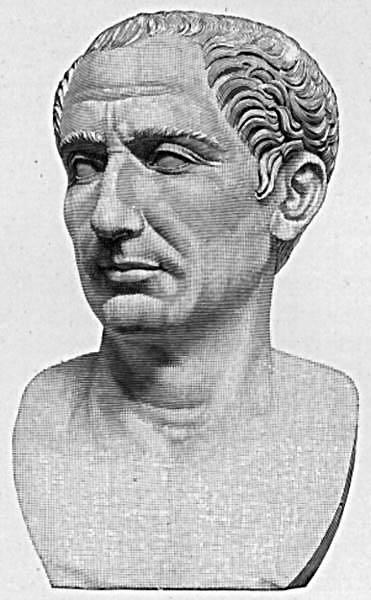
How Is Modular Arithmetic Used in the Caesar Cipher?¶
In the Caesar cipher, modular arithmetic can be used by first transforming the letters into numbers.
import string
alphabet_list = list(string.ascii_lowercase)
print("Letter Numeric")
for i in range(0,26):
print( " "*2 + alphabet_list[i] + " "*4 + " → " + " "*4 + "{:2d}".format(i+1))
Letter Numeric
a → 1
b → 2
c → 3
d → 4
e → 5
f → 6
g → 7
h → 8
i → 9
j → 10
k → 11
l → 12
m → 13
n → 14
o → 15
p → 16
q → 17
r → 18
s → 19
t → 20
u → 21
v → 22
w → 23
x → 24
y → 25
z → 26
Encryption is then defined mathematically as a function \(E\) with two inputs \(n\) and \(x\), where \(n\) is the shift and \(x\) is the numeric representation of a letter. We write:
We can represent the transformation by aligning two alphabets: the plain alphabet and the cipher alphabet. The cipher alphabet is simply the plain alphabet shifted by some number of positions. For instance, with a shift of three, a becomes d, b becomes e, c becomes f, and so on. If we were to encode the word CAESAR with the Caesar cipher with a shift of three, then CAESAR is encoded as FDHVDU.
interact( Caesar_cipher_map_display_ui , Shift = (0,25) );
Decryption is defined similarly: as a function \(D\), again with two inputs \(n\), the shift, and \(x\), the numeric representation of a letter. We write:
Breaking the Caesar Cipher¶
The Caesar cipher is easily broken. We can consider two situations:
Situation 1: The attacker knows that a Caesar cipher is in use but do not know the shift value.¶
In this case, the attacker simply needs to try different shift values until the ciphertext message is decrypted. At the worst, this requires trying only \(26\) different shift values.
Situation 2: The attacker knows a simple substitution cipher is used but not specifically that it is a Caesar scheme.¶
In this case, the attacker may apply a frequency analysis. There is a distinct and predictable distribution of letters in a typical sample of text in English. A Caesar shift “shifts” this distribution, and from here it simply remains for the attacker to find the shift used.
Frequency Analysis Overview¶
In the subject of cryptography, frequency analysis is the study of how frequent letters or group of letters appear in a cipher text.
The main idea behind frequency analysis is that letters in any language have a frequency with which they appear in a language. For instance, on average, if we open a hundred random articles written in English, we would find that the letter ‘Z’ appears less frequently than ‘A’ or ‘E’.
If we wanted to find the frequencies of letters within a given language, we would need to sample many articles, books, and other mediums with writing - and for each of these, count the number of times each letter occurs to find their frequency. For most languages, this has already been done - there are databases of letter frequencies which have looked at millions of texts, making for an accurate estimate of how frequent a letter occurs within a given language.
From these databases, the relative frequency of letters in the English language can be observed below in a bar plot (source: Wikipedia). For the remainder of this notebook, we will assume that we are working with the English language.
display_bar_plot("Frequency of Letters in English",english_freq,'blue')
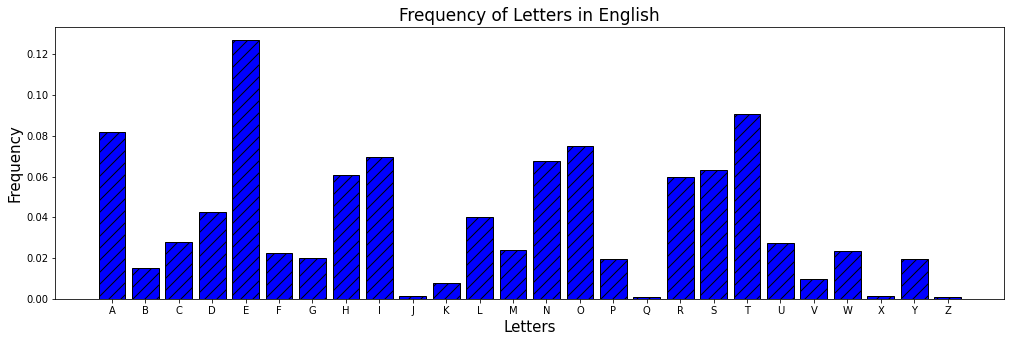
We may order the letters by their frequencies, starting from those letters that are most common to the least common.
display_bar_plot("Frequency of Letters in English (Ordered)", order_dict(english_freq),'blue')
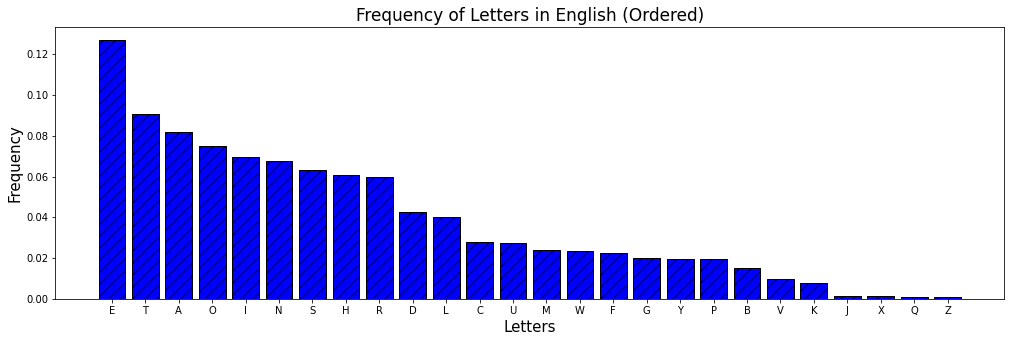
We find that ‘E’ occurs most frequently, appearing over 12% of the time, with the next most common being ‘T’ at around 9% the time. The frequency of each letter is given as a table below.
english_freq_for_table = english_freq.copy()
display_letter_count(freq_as_percent(english_freq_for_table),'Letters (%)')
| A | B | C | D | E | F | G | H | I | J | K | L | M | N | O | P | Q | R | S | T | U | V | W | X | Y | Z | |
|---|---|---|---|---|---|---|---|---|---|---|---|---|---|---|---|---|---|---|---|---|---|---|---|---|---|---|
| Letters (%) | 8.17 | 1.49 | 2.78 | 4.25 | 12.70 | 2.23 | 2.02 | 6.09 | 6.97 | 0.15 | 0.77 | 4.03 | 2.41 | 6.75 | 7.51 | 1.93 | 0.10 | 5.99 | 6.33 | 9.06 | 2.76 | 0.98 | 2.36 | 0.15 | 1.97 | 0.07 |
Suppose we encountered the encrypted message:
TIPGKFXIRGYP FI TIPGKFCFXP ZJ KYV GIRTKZTV REU JKLUP FW KVTYEZHLVJ WFI JVTLIV TFDDLEZTRKZFE ZE KYV GIVJVETV FW KYZIU GRIKZVJ TRCCVU RUMVIJRIZVJ.[2] DFIV XVEVIRCCP, TIPGKFXIRGYP ZJ RSFLK TFEJKILTKZEX REU RERCPQZEX GIFKFTFCJ KYRK GIVMVEK KYZIU GRIKZVJ FI KYV GLSCZT WIFD IVRUZEX GIZMRKV DVJJRXVJ;[3] MRIZFLJ RJGVTKJ ZE ZEWFIDRKZFE JVTLIZKP JLTY RJ URKR TFEWZUVEKZRCZKP, URKR ZEKVXIZKP, RLKYVEKZTRKZFE, REU EFE-IVGLUZRKZFE[4] RIV TVEKIRC KF DFUVIE TIPGKFXIRGYP. DFUVIE TIPGKFXIRGYP VOZJKJ RK KYV ZEKVIJVTKZFE FW KYV UZJTZGCZEVJ FW DRKYVDRKZTJ, TFDGLKVI JTZVETV, VCVTKIZTRC VEXZEVVIZEX, TFDDLEZTRKZFE JTZVETV, REU GYPJZTJ. RGGCZTRKZFEJ FW TIPGKFXIRGYP ZETCLUV VCVTKIFEZT TFDDVITV, TYZG-SRJVU GRPDVEK TRIUJ, UZXZKRC TLIIVETZVJ, TFDGLKVI GRJJNFIUJ, REU DZCZKRIP TFDDLEZTRKZFEJ.
A frequency analysis plot of this message shows the frequency of each letter as follows:
encrypted_string = 'tipgkfxirgyp fi tipgkfcfxp zj kyv girtkztv reu jklup fw kvtyezhlvj wfi jvtliv tfddleztrkzfe ze kyv givjvetv fw kyziu grikzvj trccvu rumvijrizvj.[2] dfiv xvevirccp, tipgkfxirgyp zj rsflk tfejkiltkzex reu rercpqzex gifkftfcj kyrk givmvek kyziu grikzvj fi kyv glsczt wifd ivruzex gizmrkv dvjjrxvj;[3] mrizflj rjgvtkj ze zewfidrkzfe jvtlizkp jlty rj urkr tfewzuvekzrczkp, urkr zekvxizkp, rlkyvekztrkzfe, reu efe-ivgluzrkzfe[4] riv tvekirc kf dfuvie tipgkfxirgyp. dfuvie tipgkfxirgyp vozjkj rk kyv zekvijvtkzfe fw kyv uzjtzgczevj fw drkyvdrkztj, tfdglkvi jtzvetv, vcvtkiztrc vexzevvizex, tfddleztrkzfe jtzvetv, reu gypjztj. rggcztrkzfej fw tipgkfxirgyp zetcluv vcvtkifezt tfddvitv, tyzg-srjvu grpdvek triuj, uzxzkrc tliivetzvj, tfdglkvi grjjnfiuj, reu dzczkrip tfddleztrkzfej.'
string_dict = text_dict(encrypted_string)
freq_dict = find_freq(string_dict)
display_bar_plot("Frequency of Letters in Encrypted Message (Ordered)", order_dict(freq_dict),'orange')
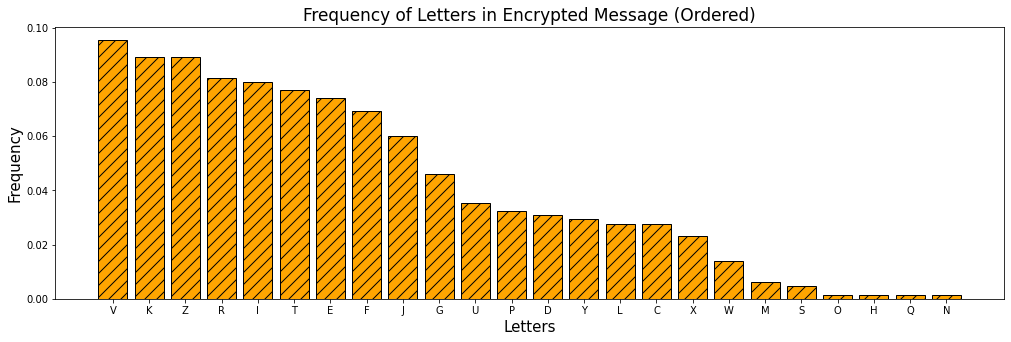
In this encrypted message, we see that the most common letter is ‘V’. We can guess that ‘V’ was used to encrypt ‘E’. We can compare the frequency of letters in the encrypted message with the usual frequency of letters in English by stacking the bar plots together. But we must be cautious - not every text has exactly the same frequency. ‘V’ could possibly be ‘T’,’A’, or ‘O’, as these characters have high frequencies as well.
If we proceed with replacing the letters ordered from the most frequent to the least frequent from the encrypted text to their usual frequency in the English language, we may get the incorrect message if it is not the case that the frequency of letters from our encrypted text does not follow the same order.
In using frequency analysis, we may need to consider some other patterns in the language. For instance, in English, the only single lettered words are ‘A’ and ‘I’. So we may start by assuming that every time we encounter a single letter in the encrypted message, they are likely to be ‘A’ or ‘I’. Some other common word that appear is ‘THE’, so whenever we encounter a three letter word, it is reasonable to substitute the order of their letters with the order of letters in ‘THE’.
In the encrypted message, we have the three lettered word ‘KYV’, we can assume that ‘K’ is ‘T’, ‘Y’ is ‘H’, and ‘V’ is ‘E’ (and we have even more reason to confirm this, since ‘V’ is the most common letter in the encrypted text).
Going in the manner of considering the statistics of how common certain English words are used, we are able to decrypt the entire text. In fact, it is encrypted using the Caesar cipher with a shift of 19, which we my have tested by counting how many letters it takes to shift ‘E’ to ‘V’. We also notice that the order frequency of letters in the encrypted text does not follow exactly the same order as that in the English language (but it is close to matching the usual frequency).
The decrypted message is:
'CRYPTOGRAPHY OR CRYPTOLOGY IS THE PRACTICE AND STUDY OF TECHNIQUES FOR SECURE COMMUNICATION IN THE PRESENCE OF THIRD PARTIES CALLED ADVERSARIES.[2] MORE GENERALLY, CRYPTOGRAPHY IS ABOUT CONSTRUCTING AND ANALYZING PROTOCOLS THAT PREVENT THIRD PARTIES OR THE PUBLIC FROM READING PRIVATE MESSAGES;[3] VARIOUS ASPECTS IN INFORMATION SECURITY SUCH AS DATA CONFIDENTIALITY, DATA INTEGRITY, AUTHENTICATION, AND NON-REPUDIATION[4] ARE CENTRAL TO MODERN CRYPTOGRAPHY. MODERN CRYPTOGRAPHY EXISTS AT THE INTERSECTION OF THE DISCIPLINES OF MATHEMATICS, COMPUTER SCIENCE, ELECTRICAL ENGINEERING, COMMUNICATION SCIENCE, AND PHYSICS. APPLICATIONS OF CRYPTOGRAPHY INCLUDE ELECTRONIC COMMERCE, CHIP-BASED PAYMENT CARDS, DIGITAL CURRENCIES, COMPUTER PASSWORDS, AND MILITARY COMMUNICATIONS.'
Interactive 1: Visualizing the Shift Cypher & Using Frequency Analysis¶
In the following interactive, you are to take a text of your choice (preferably at least two or three paragraphs long in English) and you are to choose a shift of your choice to encrypt it using the Caesar cipher. Observe that as you change the number of shifts, with knowledge of the frequency of letters in the English language, we may be able to guess the shift that was used by inspecting the bar plots visually and how their frequencies compare with the usual frequency of letters in the English language.
get_user_text
button_t = w.Button(button_style='info',description="Apply Frequency Analysis", layout=Layout(width='100%', height='50px') )
button_t.on_click(rerun_cell)
display(button_t)
def shift_bars(Shift):
user_string = get_user_text.value
encrypted_user_string = encrypt(Shift,user_string)
encrypted_user_dict = fill_zeroes( text_dict(encrypted_user_string) )
encrypted_user_freq = find_freq(encrypted_user_dict)
enc_ordered_user_dict = collections.OrderedDict(sorted(encrypted_user_freq.items()))
double_bars_plot(english_freq,enc_ordered_user_dict)
valid_chars = re.search('[a-zA-Z]', get_user_text.value)
if(get_user_text.value == ''):
display(Markdown("# Please enter a text in the text block above to apply a frequency analysis."))
elif( valid_chars == None):
display(Markdown("Your text does not contain any alphabets. Enter a text, preferably at least two or three paragraphs long in English."))
else:
interact(shift_bars,Shift=(0,25));
Interactive 2: Decryption Exercise Using Frequency Analysis¶
Use your knowledge learned from frequency analysis to decrypt the following message below. We note that in this exercise, the message was encoded via a substitution cypher but was not encoded by a Caesar shift cypher. That means that it no longer suffices to find the shift in order to decode the message, what we need to do instead is to apply what we’ve learned from frequency analysis and use our knowledge as to what the most common words are used for single, double, or triple letter words and make out as to what the message may be from there as we make these substitutions.
In this exercise, the ciphertext was encoded by a slightly more complex method, to demonstrate the methodology, a keyword is first selected (let us assume that in this keyword, there are no duplicate characters). Now, the characters in the keyword are then removed from the alphabet and the keyword is then placed in front of the remaining letters of the alphabet. For instance, the keyword “EARTH” gives us the following alphabet:
# Function: create a button for each letter from A to Z that allows user to pick one
# Input: label for user prompt, string
# Output: widget of buttons from A to Z
def create_letters_widget(label):
return widgets.ToggleButtons(options= list(string.ascii_uppercase),
description=label,
disabled=False,
button_width='20%',
style={'button_width':'25px'})
# Function: gets the user's choice of letter for each tab
# Input: list of tabs (children list of accordion, i.e. my_accordion.children)
# Output: list of values corresponding to each tab
def get_substitution_values(tab_childrens):
output_values_list = []
for child in tab_childrens:
output_values_list.append(child.value)
return output_values_list
# Function: set the ciphertext
# Input: keyword to derange the alphabet
# Output: ciphertext alphabet
def set_ciphertext(keyword):
# Error handling:
# 1. Check if keyword is too long. Limit to 26 words at most.
# 2. Check if every character in the keyword is an alphabet.
keyword = keyword.upper()
ciphertext_alphabet = list(string.ascii_uppercase)
# 1. Remove letters in keyword from ciphertext alphabet list
for i in range(len(keyword)):
current_character = keyword[i]
if(current_character in ciphertext_alphabet):
index_to_remove = ciphertext_alphabet.index(current_character)
del ciphertext_alphabet[index_to_remove]
# 2. Add the keyword letters in front of ciphertext alphabet list
keyword = keyword[::-1]
for current_character in keyword:
ciphertext_alphabet.insert(0,current_character)
return ciphertext_alphabet
def letter_substitutions(message,in_alphabet,out_alphabet):
# print("In tab: ", in_alphabet)
# print("Out tab: ", out_alphabet)
message = message.upper()
character_substitutions = str.maketrans(in_alphabet,out_alphabet)
message_translation = message.translate(character_substitutions)
return message_translation
def rerun_cell(ev):
display(Javascript('IPython.notebook.execute_cell_range(IPython.notebook.get_selected_index()+1,IPython.notebook.get_selected_index()+2)'))
button_t = w.Button(button_style='info',description="Restart")
# Making the tabs
widget_list = []
uppercase_letters_list = list(string.ascii_uppercase)
# 1. Fill the widget list with desired widgets (each tab will be a children of our accordion)
for i in range(len(uppercase_letters_list)):
current_widget = create_letters_widget('Substitution')
current_widget.value = uppercase_letters_list[i]
widget_list.append(current_widget)
# 2. Create the accordion, label each tab & fill each tab with widgets
children_list = widget_list
letters_tab = widgets.Tab()
letters_tab.children = children_list
for i in range(len(children_list)):
letters_tab.set_title(i, uppercase_letters_list[i])
letters_tab
# Apply substitutions in previous cell to ciphertext in the next cell
button_t = widgets.Button(button_style='info',description="Apply Substitutions", layout=Layout(width='100%', height='50px') )
button_t.on_click(rerun_cell)
display(button_t)
# Set the message and choose a keyword for encyrption
key = 'OCEAN'
message = 'I ATE THE CHOCOLATE CAKE. IT WAS VERY DELICIOUS. I WOULD EAT IT AGAIN.'
ciphertext_values = set_ciphertext(key)
# Encrypt message
in_alphabet = string.ascii_uppercase
out_alphabet = ''.join(set_ciphertext(key))
encrypted_message = letter_substitutions(message,in_alphabet,out_alphabet)
# Display & update the user's choice of alphabets
current_alphabet = ''.join(get_substitution_values(letters_tab.children))
updated_message = letter_substitutions(encrypted_message, in_alphabet, current_alphabet)
display(Markdown("# Updated message with your substitutions:"))
display(Markdown(updated_message))
# Display message to be decoded
display(Markdown("# Message to decode: "))
display(Markdown("G OTN TFN EFMEMJOTN EOIN. GT WOS VNRY ANJGEGMUS. G WMUJA NOT GT ODOGL."))
# Check if the user has successfully decrypted the message
print("\n")
if (updated_message == message):
display("The user has sucessfully decrypted the message")
G OTN TFN EFMEMJOTN EOIN. GT WOS VNRY ANJGEGMUS. G WMUJA NOT GT ODOGL.
G OTN TFN EFMEMJOTN EOIN. GT WOS VNRY ANJGEGMUS. G WMUJA NOT GT ODOGL.
from IPython.display import display
button = w.Button(button_style='info',description="View Decoded Message", layout=Layout(width='20%', height='30px'))
display(button)
def on_button_clicked(b):
display(Markdown("# Plain text message: "))
display(Markdown("### I ATE THE CHOCOLATE CAKE. IT WAS VERY DELICIOUS. I WOULD EAT IT AGAIN."))
b.close()
button.on_click(on_button_clicked)
Applications of Cryptography: Historical¶
The Development of Cipher Machines¶
After World War I, codebreakers maintained the upper hand over the code makers. After the war, there was an effort to find better encryption systems. Cryptographers looked at incorporating technology in order to mechanize secrecy.
Invented in the 15th century by an Italian architect Leon Alberti was the earliest cryptographic machine, called the cipher disk. It can encrypt a message with a simple Caesar shift, or in a more complicated way using a keyword, but as we previously explored, these methods of encryption have serious weaknesses. They could be decrypted by brute force (that is, by trying all 26 of the possible shifts) or by frequency analysis.

In 1918, German inventors Arthur Scherbius and Richard Ritter founded the company Scherbius & Ritter, an engineering firm that worked with many mechanical objects from turbines to heated pillows. One of their pet projects was to replace inadequate systems of cryptography used in World War I. Their resulting solution would be called Enigma (pictured below). This cipher machine would become the most feared system of encryption in history.

The Enigma Machine¶
Scherbius’ Enigma machine was made of several ingenious components. These components form an intricate cipher machine. We will look at a simplified and basic version of Scherbius’ machine.
The basic form consists of three elements, each connected by wires:
Keyboard: which receives plain text inputs
Scrambling unit: encrypts each plain text letter into a cipher text letter
Display board: consists of various lamps that indicates the cipher text letter
The scrambler is the most important part of the Enigma. The internal wirings of the scrambler determines the encryption. A plain text letter is entered on the keyboard, then the scrambler makes a series of twists and turns to yield the cipher text letter. The diagram below shows a simplified version of how the Enigma works for a keyboard with six letters. (Keep in mind that the original Enigma had 26 letters.) Everytime a letter input is received, the scrambler rotates by one place, which changes how each letter is encrypted, so the encryption for typing in the same letter six times in a row is constantly changing!
Contrasting the Enigma machine with a substitution cypher, in typing “AAAAAA” in the Enigma machine, we might get something like “KPXVTR” and if we were to type “AAAAAA” again, we will get something like “VRTSOP”, where as using a substitution cypher, we simply get something like “RRRRRR”.
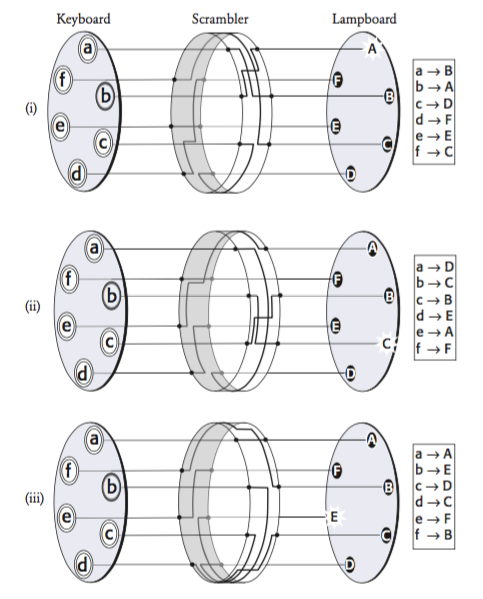
The Scramblers & Reflector¶
With the scrambler, typing the same letter enough times will repeat the pattern of the encryption. In general, cryptographers want to avoid repetition because it leads to any identifiable pattern of a cipher text. With the Enigma machine, there would be three scramblers, and the advantage of adding additional scramblers is that the pattern of encryption is not repeated until all the scramblers are back to their original position. For instance, the advantage of adding the second scrambler is that the first scrambler first needs to do twenty-six complete revolutions until returning to its original position. With three scramblers, each of which set in one of 26 orientations, we already have \(26\times 26 \times 26 = 17,576\) settings!
Scherbius increased security by allowing the scramblers to be removable and interchangeable, and the arrangement of scramblers affects the encryption. With three scramblers, there are six different ways to arrange them, and this increased the possible initial settings by a factor of six.
Another feature is the reflector, which receives the incoming signal and sends it back to the three scramblers in a different route. Its static nature does not add to the number of cipher alphabets, however, its usage would be visible when it comes to encrypting and decrypting messages.
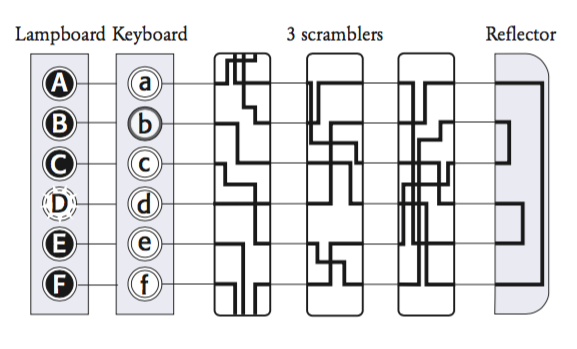
The Plugboards¶
Another feature of the Enigma machine is the plugboard between the keyboard and the scramblers. The plugboard allows for the sender to insert cables, which swaps the letters before they enter the scrambler. The Enigma operator would have six cables, which means that six pairs of letters can be swapped, leaving fourteen that are unplugged and unswapped. The number of ways of connecting six pairs of letters out of 26 is 100,391,791,500.
Total Configurations¶
The total number of configurations is the product of the three numbers determined by the scrambler orientations, scrambler arrangements, and the plugboard connections. In total, we have:
That is, there are about 10 quadrillion possible ways to set up the Enigma, and an interceptor would have to check every single one of them in order to crack the cipher text. To put this into perspective, a group of cryptanalysts capable of checking one setting every minute would take longer than the age of the universe to check every setting!
Cracking the Enigma¶
During World War II, the Germans made improvements to the Enigma machine by increasing the number of plugboards to ten, increasing the number of possible configurations to \(159,000,000,000,000,000,000\) (\(159\) sextillion).
In 1926, British cryptanalysts continued monitoring German communications, and their ability to gather intelligence diminished quickly. Even with the help of Americans and the French, the Enigma cipher was beyond their decrypting abilities. During this time, Germany had the most secure communication the world had ever seen.
If the British could decrypt the Germans’ messages, then they would be able to pick up news of imminent attacks and send reinforcements or take evasive actions. For thirteen years, the Americans, the British, and the French assumed that the Enigma was unbreakable, and it was only after this much time that they found hope. With the help of the knowledge of Polish cryptanalysts attempting to break the Enigma, the Code and Cypher School was started in Bletchley Park. This codebreaking organization would eventually be joined by Alan Turing (pictured below) who would eventually pave the way for breaking the Enigma machine.
It was with Turing’s observations with the accumulation of Bletchley Park’s library of decrypted messages from the Enigma machine that he noticed a rigid structure. For instance, his experience revealed that at certain times of the day, the Germans sent weather reports, and would almost certainly contain the word WETTER, the German word for weather. This would be known as a crib. Turing used this knowledge to reduce the problem of finding scrambler settings to that of finding the plugboard settings. If he could find something in the crib, then he could reduce the number of scrambler combinations that needs to be checked, and eventually deduce the plugboard cabling.
Turing’s strategy, along with the help of other cryptanalysts and prototype computers (such as the Bombe) would be the vital breakthrough in breaking the Enigma. The Enigma’s configurations were changed everyday, but once the plugboard cabling and scrambler settings had been established for a particular message, the Enigma’s configuration for that particular day was deduced, and all the other messages from the same day would be deciphered.
It has been estimated that this work at Bletchley shortened the war by more than two years and prevented the death of fourteen million lives.
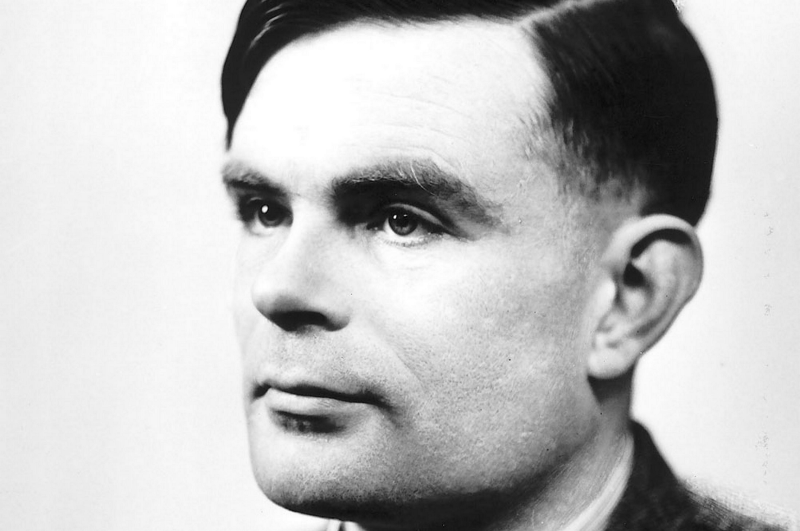
Applications of Cryptography: Modern¶
RSA¶
In our discussion of cyphers, we have implicitly been talking about a key, which is a piece of information that determines the output of a cryptographic procedure.
With all the previous cyphers (Caesar, Substitution, and Enigma) we have been discussing, one feature has been prevalent: encrypters and decrypters needs to use the same key - these type of cyphers are known to be symmetric cyphers.
It was in 1977 that a group of mathematicians and computer scientists named Rivest, Shamir, and Adleman (in the picture below) mulled over a question that was troubling cryptanalysts: is it possible to build an asymmetric cipher? That is, can there be a cipher that can only be reversed by the receiver only if the receiver has some special information?
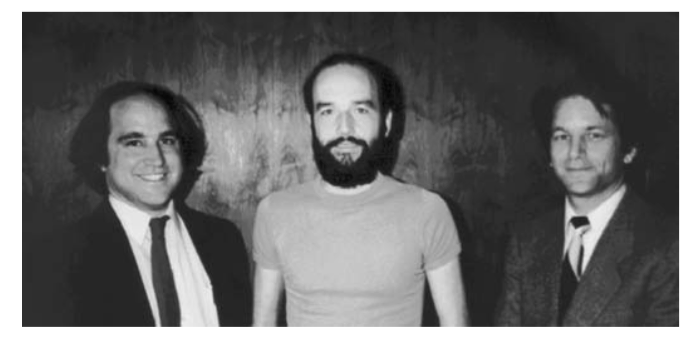
Asymmetric Ciphers¶
To demonstrate the goal and procedures for an asymmetric cipher, we create fictional characters Alice and Bob who want to exchange messages and Eve, the eavesdropper (a passive attacker).
What cryptanalysts and scientists were looking for was as follows:
Can Alice create a public key that she could publish so that Bob can use it to encrypt messages for her but impossible for anybody else to reverse and decrypt her messages?
At the same time, Alice needs to be able to decrypt messages being sent to her, so she must have a private key (the special piece of information) that allows her to reverse the public key, so that Alice (and only Alice alone) can decrypt messages sent to her.
What they were searching for was a mathematical function that achieves the properties above. The work of Rivest, Shamir, and Adleman describes such a method, based on a function that is easy to compute in every input, but hard to invert, such a function is called a one way function.
The security of the RSA is based on two mathematical problems: Factoring Problem and the RSA Problem.
We look at one particular aspect of the RSA, and this aspect is the number \(N\), which allows is used in the construction of a one-way function reversible only if the decoder has the public key. In the following discussion below, we have simplified the nuances involved in the actual mathematics and implementation used in the RSA, we are looking at \(N\) and how it relates to the factoring problem, whereas in the RSA, the actual public key, private key, and the one-way function are more sophisticated - it is beyond the extent of this notebook to discuss how these are defined mathematically.
Public-key Cryptography¶
The asymmetry begins with Alice choosing \(N\), a personalized one-way function, this she does by choosing two prime numbers \(p\) and \(q\), and multiplies them together. So
Recall that a prime number is a number with no positive divisors other than itself and \(1\) (for example, \(13\) is prime, since no integer other than \(1\) and \(13\) can divide \(13\), however, \(12\) is not prime, since it is divisible by numbers like \(2\), \(3\), \(4\), or \(6\)).
If Alice chooses \(p=17,159\) and \(q=10,247\), then she gets:
This \(N\) value become Alice’s public encryption key. It does not matter if this is visible to others. We can think of \(N\) as the public key, where as the values \(p\) and \(q\) are the private keys.
You might think that just because everybody knows \(N\), it would be easy to find \(p\) and \(q\) to read Alice’s messages. But this is not the case when \(N\) is really large. The fundamental aspect of the RSA cipher is that it is easy to make \(N\), but very hard to find \(p\) and \(q\) from \(N\), this is what makes it a one-way function.
For instance, if we were given \(p=17,159\) and \(q=10,247\) as before, it does not take a lot of effort for a calculator to calculate \(N=175,828,273\). But now, think about it in reverse, suppose you were given \(N=175,828,273\) without the knowledge of what \(p\) and \(q\) is. How can you determine \(p\) and \(q\) from \(N\)?
What we have demonstrated here is that even if you could find \(p\) and \(q\), what is demonstrated here is that the computation of \(N\) was easier than being given \(N\) without knowledge of what \(p\) and \(q\) values were used, then finding \(p\) and \(q\) from \(N\).
This system of asymmetry in cryptography is a form of public-key cryptography. For really secured messages, one would choose really large values for \(p\) and \(q\), for instance, a value larger than \(10^{65}\), which would result in an \(N\) value that is as large as \(10^{130}\). A computer would calculate \(N\) quickly, but if Eve wanted to get \(p\) and \(q\), it would take her way longer. For instance, banking transactions today use \(N\) values with key sizes as large as \(2^{4096}\approx 10^{1477}\).
It is now routine to encrypt a message with \(N\) values so large, that even with all the computers on the planet working to decrypt the message, it would still take longer than the age of the universe to break the cipher!
Conclusion¶
It is conjectural whether the strength of the RSA will remain in the future. The strength of the RSA is tied to a fundamentally difficult mathematical problem, that of factoring. For over two thousand years, mathematicians have failed to find a shortcut of finding the prime factors of large composite numbers.
For most mathematicians, factoring is an inherently difficult problem that will remain to be unsolved for decades to come. If this assumption is true, then RSA remains to be one of the most secure ways in transmitting messages; however, if a technique is found for factoring large numbers quickly, (such as fast factoring algorithms designed for quantum computing then the RSA will no longer be secure.
In a post quantum computing world, we would need to consider cryptographic procedures that are secure against an attack by a quantum computer.
Picture Sources:¶
The sources of pictures (ordered by appearance in the notebook from top to bottom) are listed below:
[1] Clockface picture: Simon Singh’s The Code Book, Delacorte Press, Figure 47, page 199.
[2] Caesar: Twitter Profile Picture by Julius Caesar
[3] Cipher Disk: Simon Singh’s The Code Book, Delacorte Press, Figure 25, page 104.
[4] Enigma Machine: Photo by The Mirror
[5] Scrambler Rotations Diagram: Simon Singh’s The Code Book, Delacorte Press, Figure 27, page 107.
[6] Keyboard, Lampboard, Scrambler, Reflector Diagram: Simon Singh’s The Code Book, Delacorte Press, Figure 29, page 111.
[7] Alan Turing: Photo by ZME Science
[8] RSA creators: Simon Singh’s The Code Book, Delacorte Press, Figure 48, page 204.

